(and how to find Resources for Teachers and Students alike–see below)

Welcome! This site is designed to provide undergraduates and beginning graduate students with an introduction to reading and thinking critically about narrative or “literary” journalism. Whereas the early chapters are laying foundations and suggesting useful approaches to narrative journalism, the later ones broach more theoretical issues. But all throughout, my goal is to help students appreciate, and learn to critique, this wonderful body of writing.
As in past editions, this 2024 version is organized around a sequence of five chapters that you can read, in sequence. Much as you would be in a more traditional print textbook, you are introduced, along the way, to key concepts about how to approach a work of narrative journalism; introduced to fundamental journalistic ideas about “the story”; then taken into more complex questions about these texts having to do with how they seem “realistic,” and so on.
Meanwhile, this multimedia platform also has many “add-on” features to enhance and deepen your explorations. For example, students will find there are study sheets both at the end of several chapters and in a special folder of its own. In addition, there is a “warm up” folder of sorts, called “Short Takes,” which has a few shorter reflections on concepts and common questions studies have when they’re entering this field..
The New Search and Chatbot Features
This 2024 edition of Reading Narrative Journalism is much easier to search than past editions. There are two ways to search:
First, you can use the familiar “magnifying glass” search button on the upper right of each page. This is very good for small, specific searches within the site: an author’s name, a key term, and so on. Usually, you’ll get a list of “selections” that address what you’re looking for.
But in addition, we now have an OAI “Chatbot” feature as well. You can see its smiling “Can I help” face in the lower right hand corner of every page. Generally speaking, the Chatbot is better for “broader” questions, or concepts in the field of literary journalism. Feel free to put your inquiry in the form of a question!! And usually what the Chatbot will do is respond in two steps. First, it will give you a general, short answer. Then, perhaps after a pause, it will direct you to particular discussions (usually with a link) in the site and perhaps to things outside of the site. Naturally, it’s best if you ask as direct a question as you can. For instance, if you’re interested in what the Bibliography for the site offers, ask a question that starts with “In your Bibliography, is there….” and so on. And of course, the Chabot has been trained not to offer an ‘opinion,’ nor to go very far beyond what it can find in the site. If it can’t find something, it’s supposed to say that. If you find glitches–and of course there will be some–don’t hesitate to let us know by using the comment feature of the site. Enjoy!
Using the Subheadings in the Right Column
Starting out, you’ll notice that the menu in the right column of this page lists all the “subheadings” of each Chapter. You can easily click onto any one of those subheadings (here, for instance, “Resources for Students”) and go directly to that portion of the Chapter.
Images are Here to Explain
Some of the visual materials here are simply illustrations–for instance, this one of the famous war correspondent Ernie Pyle (on the left below). Sometimes you’ll have a brief “gallery” of images that will help you compare or contrast, as you might with this second image of another war correspondent, Stephen Crane (on the right below). In this case, how a particular correspondent looks says a lot about how they approach their craft.
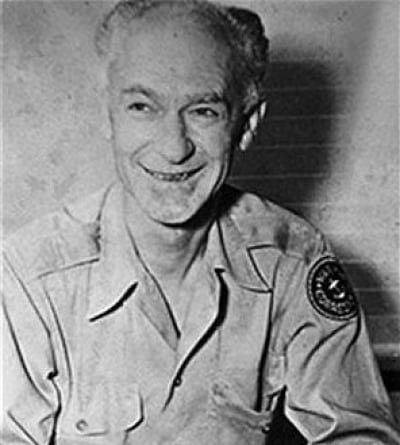
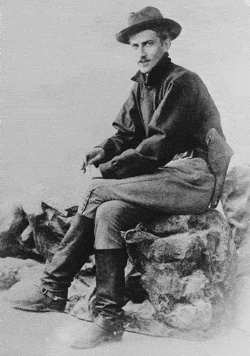
Others are here to explain conceptual and theoretical issues, such as “point of view,” or “reality effects” that journalists use; or, to make comparisons to different visual documents that help us understand experimental styles and modes of representations. In these cases, if you click on the image, it will often expand to a larger size.

Using the Underlines
In addition, you’ll notice that whenever a word or a phrase in this text has a underline–it means that there’s an additional set of materials waiting to be explored. (Try this one, which gives you a list of the authors and texts covered in this book– texts published over the past fifty years or so in the United States. ) . Sometimes it will be a side-bar discussion; sometimes a a link to the glossary of keywords and important terms. or to more materials like Youtube videos or Study Sheets that are like class handouts. (And naturally, you can use the “open in a new tab” feature of your browser so you can look at the item later.
Endnotes also appear at the end of the chapter.) And there’s a Bibliography on the site as well.
Take Advantage of the Glossary of Terms
In addition, you’ll see that some of the more technical terms in this book are also defined for you, by use of a a glossary of terms used in the Chapters. (For instance, if I use the word “immersion,” it will usually have one of those lines underneath it, and you can open up the link and see both a short and longer definition.) And in addition, students will find here materials devoted to scholarly resources in the field.
All of these materials are designed so that you can move around in ways that you’d want–even design your own “itinerary” or path through what’s available here. You can, for instance, go directly to the folder containing video lectures and statements by narrative journalists ; go directly to a shorter glossary list for starting out, and read through key terms; look at my suggestions for “how to write a paper” on narrative journalism.
Resources for Teachers
In addition, Reading Narrative Journalism contains materials for teachers in this emerging field, as well as suggestions about how to take advantage of multimedia investigation itself, creating projects for students and allowing them to explore and even build the tradition themselves. Along with providing a Chapters sequence introducing readers to different dimensions of narrative journalism, therefore, this site again provides classroom exercises.
No design process, of course, is perfect. In my thoughts about the layout of this book, I have tried to put a premium on creating a continuous, enjoyable reading experience, and–while taking advantage of the platform’s features–not too many of the distractions that can come with hypertext (or, let it be said, with customary “textbook” prose). In other words, the mainframe design intends to “keep a student reading.” I try where I can to use an everyday, welcoming voice even when more complicated issues are broached.
However, you can also encourage students to “come at” the book in any number of different ways. You can, for instance, have them sample my “alternative itineraries,” that link certain themes or subjects. The Timeline provides additional materials in folders connected to different authors; the collection of “Practitioners” takes students to Youtube lectures, file footage, and more. The section of scholarly articles is meant to function much like an annotated bibliography. And every page will provide a link to contacting me (Christopher Wilson) as well.
Resources for Students
Again, a new feature of Reading Narrative Journalism is a a Folder I’ve called “Short Takes,” which includes Tips for Starting students out in thinking critically about Narrative Journalism: shorter essays on how we define the genre, on “objectivity,” on “close reading” and how to write a paper. If you’re a teacher, it might be a good place to launch your own reading around in this site. You’ll find this feature, and study sheets in the Table of Contents, as well. And again, students who are coming to the site on their own can use these study sheets to better understand concepts offered by this site.
Note: In one way or another, many of the materials on this site are an outgrowth of undergraduate electives I have taught at Boston College over the years.
To get started, I suggest that you go to back to the “Table of Contents/ Home Page, and/or start with Chapter 1. Thank you!–and good reading.
P.S. For more information about the origin and development of this site, go to the About page. Thanks.